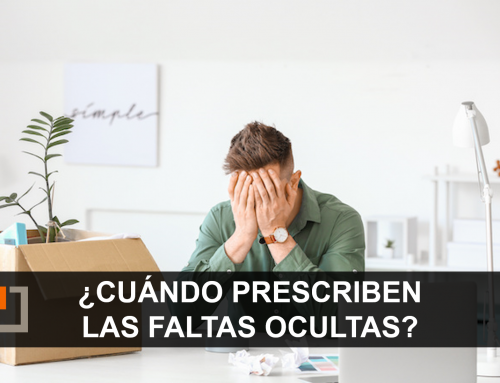With the advent of coronavirus, telework has been implanted in many companies,and it looks like it’s going to stay for a long time. This means that more and more people are working from home,and many of them are facing a totally new situation unknown to them.
Teleworking has also been a novelty for companies,since until now Spanish companies that offered the possibility of teleworking, were very few. This has raised many questions about telework, both in companies and workers; having difficulty maintaining productivity, management and communication in a way that is as smooth as when working in person.
For all this, from AYCE Laborytax we wanted to review the main apps and telework tools, essential so that you can manage your business and maintain communication with customers and workers, also from home.
You are interested in:
Coronavirus telework: 7 key tips for working from home and being more productive.
A. Telework tools for company management

Photo: picjumbo
With remote work you have to take steps to organize yourself and that management is not affected,since because it is not in the same place physically, the organization can be complicated if we do not have tools that help us adapt to the situation.
That’s why some of the telework tools you can use to keep control of work management and achieve employee productivity include:
Trello
One of the best telework tools aimed at improving the organization is Trello. Facilitates collaborative work through the use of cards, listings and boards. It is very effective, because it allows users to organize and prioritize their tasks based on the importance of each one.
One of the things we love most about Trello is that it allows you to add comments, set due dates, attach files, and many other features that improve your organization and increase productivity.
Active Collab
Another of our favorites to improve the organization is Activate Collab. A project management tool that increases control over work, offering a very effective support that allows to eliminate a lot of obstacles during the working day.
It is especially useful for creativeprofessionals, facilitating task management, teamwork, budget management,… Etc.
asana
We also want to highlight another telework tool such as asana. A management tool that allows you to structure and plan work freely, keeping the same team focused on daily goals, projects and tasks.
Share features with Trello, as it allows you to set dates and priorities, assign tasks, share details,… Etc. What we like the most is that it allows us to know the status ofeach task in real time, which is of great help to achieve the objectives.

Photo: Daria Nepriakhina – Unsplash
B. Telework tools for online communication
Communication is another thing that seems to be complicated by teleworking. Both with customers and with colleagues themselves, especially if only email is available to communicate.
Therefore, facilitating communication and making it much easier and more instantaneous is paramount in teleworking. Some of the tools that help you in this, may be these (although they are not the only ones):
Skype
If we talk about tools for teleworking communication, the first would be Skype. A tool that practically all of us have used on occasion.
It is the tool par excellence to make video calls or videoconferences, allowing to maintaina meeting of up to 50 people,in addition to sending files on the moment and keeping the chat open with customers or colleagues.
We love that it can be used from multiple devices.
Slack
One of the communication tools that has grown a lot is Slack, an indispensable tool forteamwork, which was born with the aim of replacing email, and the truth is that, on many occasions, it has succeeded.
Slack allows you to communicate with colleagues in an organized way,being able to sort conversations according to priority or importance.
Microsoft Teams
Another tool, very similar to the previous two is Microsoft Teams. It allows you to make video calls, share files and have conversations through chat, being able to establish working groups differentiating by departments, for example.
Google Hangouts
We also want to highlight Google Hangouts, Google’s online communication tool. It has a very similar operation to Skype, allowing you to make live video calls of up to 10 people for free, or up to 25 with the paid version. It also allows you to send and share files.
One of the things you like about Google Hangouts is that it archives conversations in the cloud,being able to access it from any device.

Photo: Mia Baker – unsplash
C. Telework tools for saving and sharing files
With telework you also have to exercise extreme precautions when saving and sharing files. It is important to have tools that allow you to save files inthe cloud, to be able to access from any computer in case ours suffers any problem. In addition to facilitating access to colleagues, in case multiple people have to use the same file.
Although some of the telework tools we’ve already mentioned allow you to share files, you should consider these others:
Google Drive
When it comes to saving and sharing files, we certainly stay with Google Drive,because in addition to being the most effective, it has the guarantee of Google. Plus, it’s totally free and all you need is a Google account.
Google Drive is a tool that allows you to save, share and access files from anydevice, having in addition to its own tools for writing documents, spreadsheets,… Etc. that are very useful.
We love that it also allows you to create folders and share them withother users, greatly facilitating teamwork.
Dropbox
Dropbox is a classic when it comes to saving and sharing files,and while it’s useful and effective, it’s lost prominence in recent years due to the rise of Google Drive and space limitations.
It offers the same features as Google Drive, and can boast of being the first smart workspace in history.
WeTransfer
And we’re done with WeTransfer, the best tool to send large files in an easy, fast and efficient way.
Its service is based on the cloud, where you upload the files you want to share,among the people you want, being able to access them via email,without having to have an account and totally free of charge.
What we like the most is precisely that, that to use WeTransfer you don’t need to havean account, which is definitely a plus very to keep in mind.